How do I edit my book cost?
When you transfer shares into your account, the book cost will be displayed as zero, unless you have provided us with a figure on your transfer form. The book cost will also be changed to zero if there has been a corporate action on your shareholding.
Follow these steps to edit the book cost of your shares:
1. Select the ‘positions’ tab in the side-bar and click ‘add to workspace’
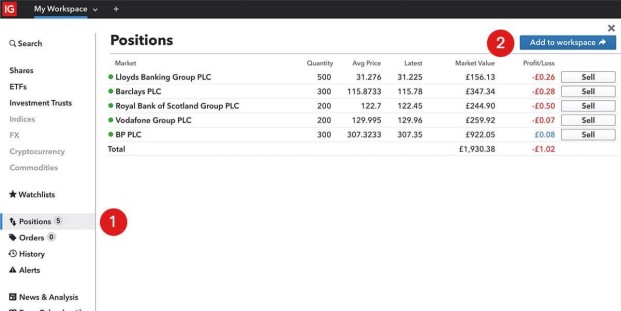
2. Click on the menu button next to ‘market’, then select ‘book cost’
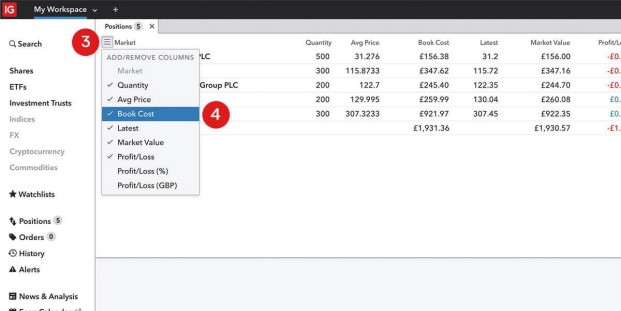
3. In the screenshot below, the book cost is displayed as £156.38. You can adjust this by clicking on the value directly. See how it will affect the average price and P&L by clicking on the dropdown arrow to the left
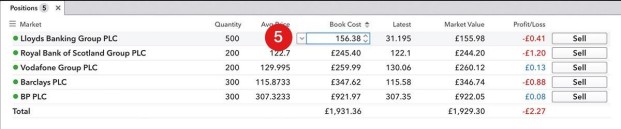
4. When you’re happy, click ‘set book cost’ or simply click elsewhere on the screen to confirm.