Step 1
Log in to the new IG Trading platform via My IG and select ‘signals’ in the left-hand menu.
On the IG Trading app, you can find it in the menu area (top left on Android, bottom right on iOS).
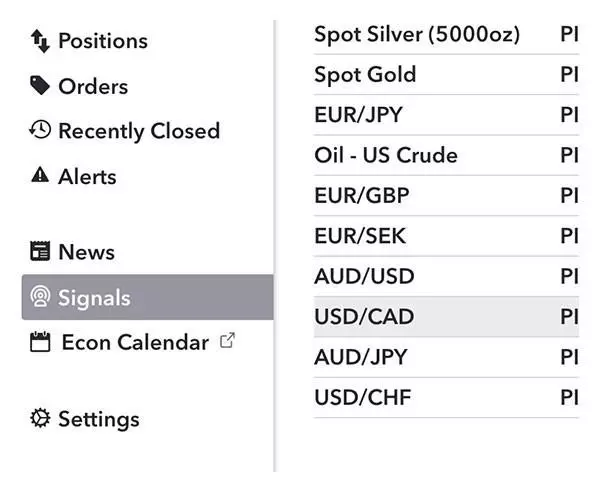
Step 2
Click on a signal to bring up an activation box and click ‘I accept’ to enable signals.
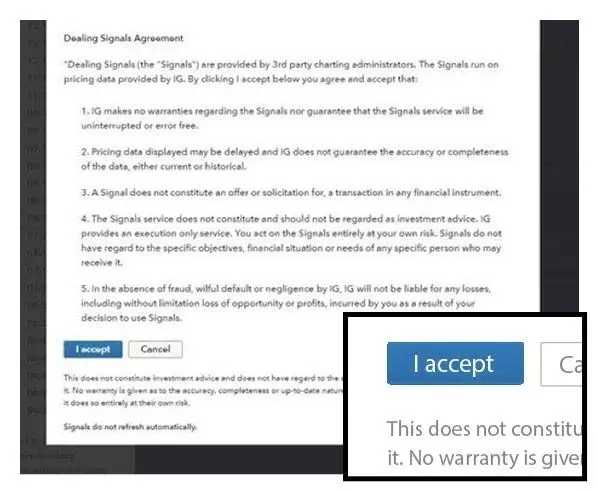
Step 3
View the signal and add its details to an order with the ‘copy to order’ button.
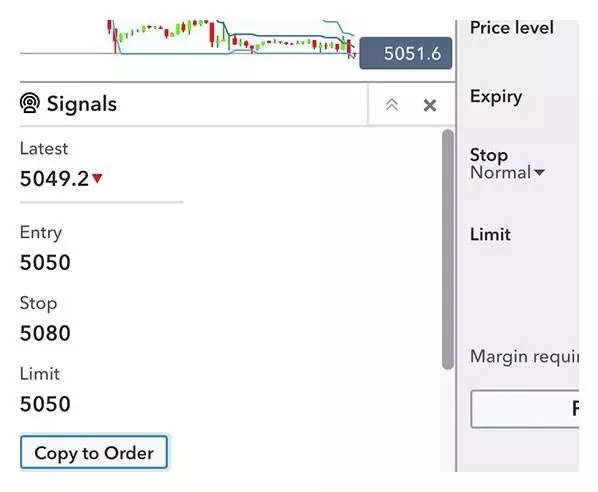
Related questions
IG Academy
Become a better trader with IG Academy. Take engaging step-by-step courses, attend expert-led seminars and webinars.