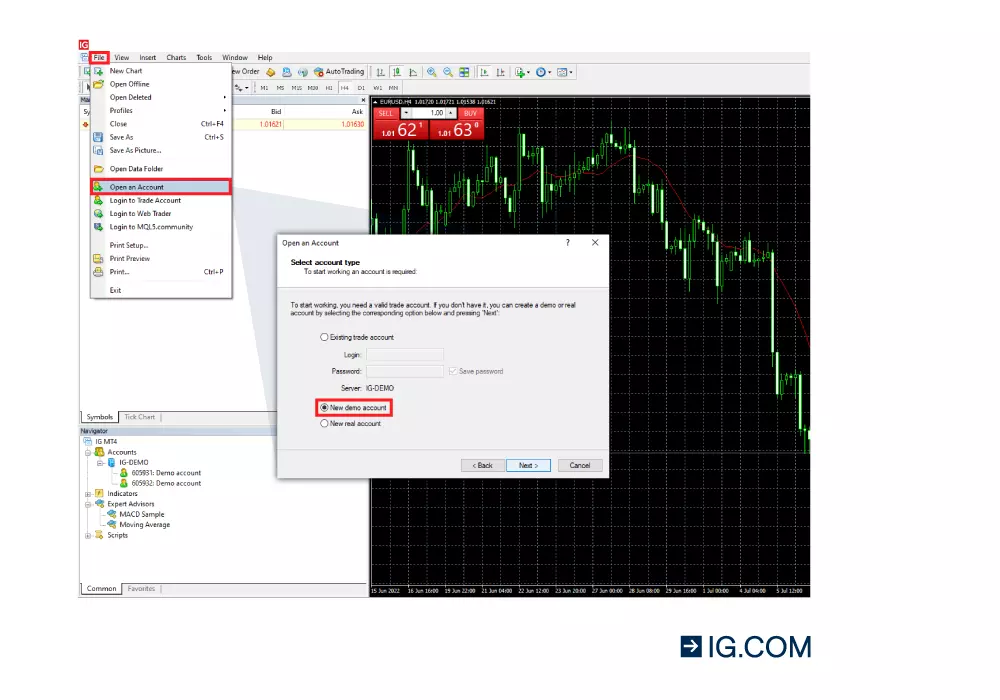How do I create a live or demo MT4 account?
Creating a live MT4 account
To add a live MT4 account, simply log in to My IG and select ‘add another account’, then choose ‘add an MT4 account’. This should only take a couple of minutes.
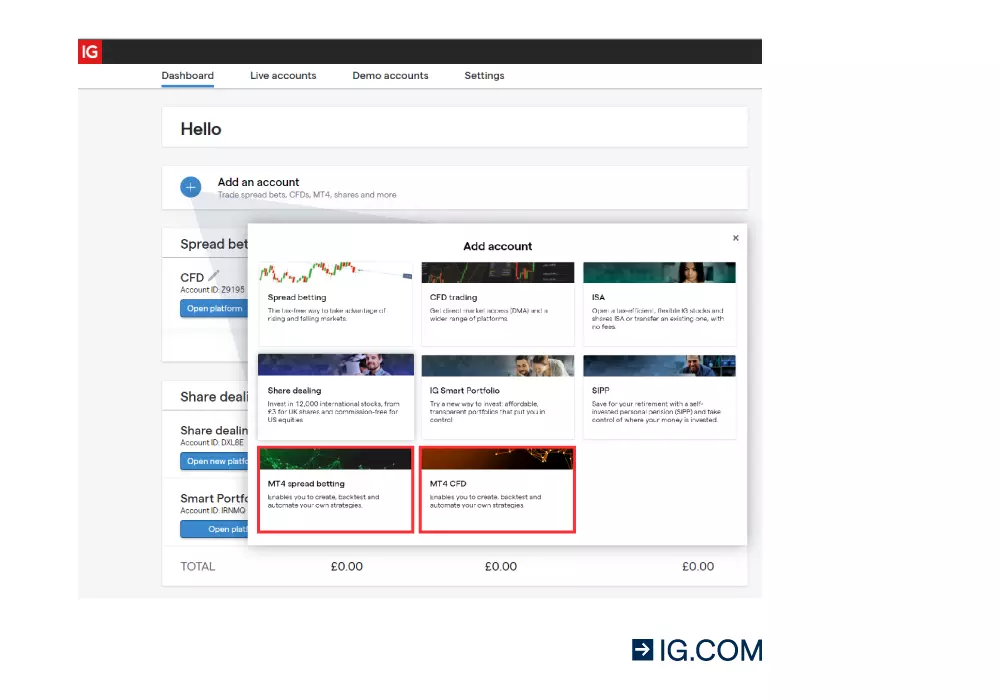
Creating a demo MT4 account
You’ll need to download MT4 and create a demo account on the platform itself, as follows:
- Download MT4 for PC or Mac
- Open MT4
- Click on ‘file’ on the top left corner of the platform
- Select ‘open an account’
- Choose ‘IG-DEMO’ as the trading server
- Select ‘new demo account’
- Enter your contact details and choose your currency
- A confirmation screen will display your login details. We recommend that you make a note of your login details for future reference. Select Finish to start using your demo account. You can also find your login details in your MT4 Mailbox, located at the bottom of the platform.
Please note that we cannot reset MT4 demo account passwords, and demo accounts will expire after 60 consecutive days of inactivity.