What verification might be required for my withdrawal?
Why do we need verification?
Just like a bank, we are a financial services firm required to comply with anti-money laundering laws. In line with these regulations, we conduct security checks to verify both the source and destination of funds are in your name.
When we receive a bank transfer or card payment from you, we usually don't receive the bank account details from which the deposit came. Because of this, we often require further verification to link your payment to a bank account in your name and securely return your funds.
How do I verify my payment method or bank account?
Step 1: Access the verification section
Desktop:
Mobile app:
Tap "Payments" from the main menu, then select "Verification," and choose the appropriate verification option.
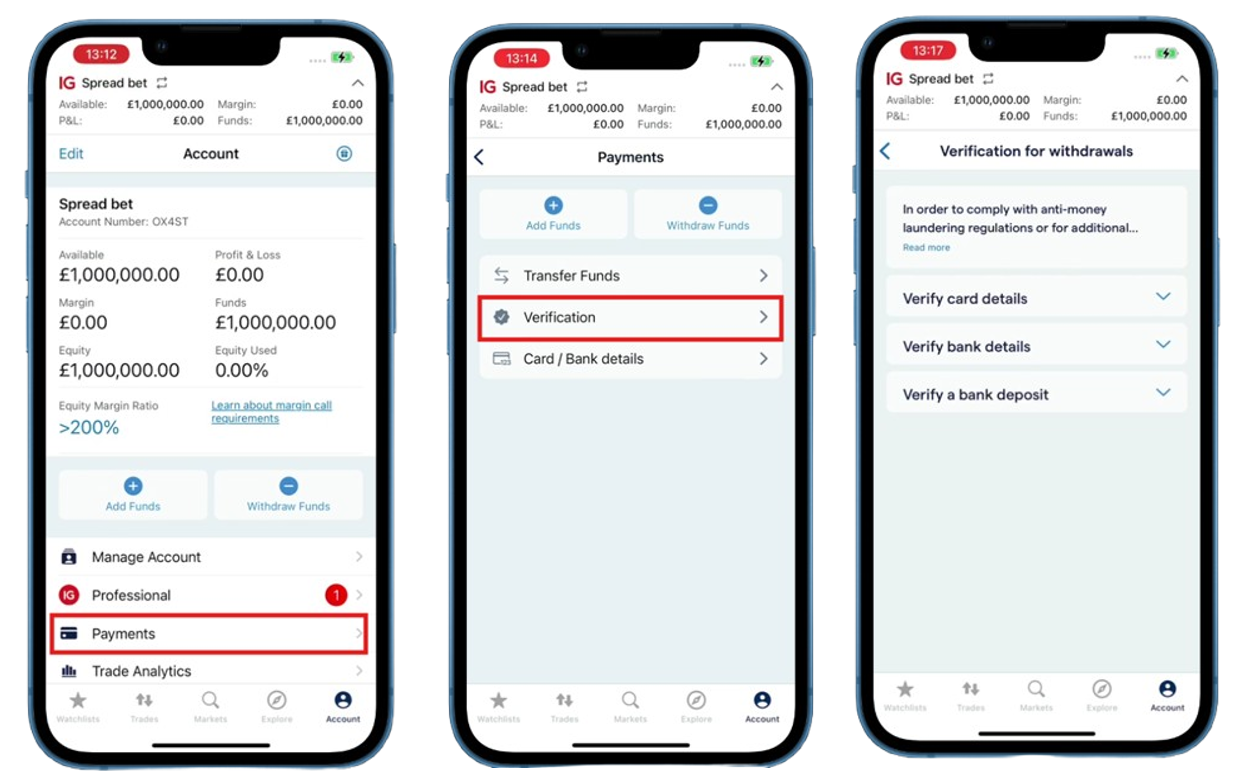
Step 2: Prepare your documentation
- The logo of your bank
- Your bank account number or credit card number
- Your full name as the account holder
- Details of the payment made to IG (including the date, amount, and IG as a payee)
- The logo of your bank
- Your bank account number
- Your full name as the account holder
Step 3: Upload your documentation
- Navigate to the verification section using the instructions in Step 1
- Select the type of verification you need to complete
- Upload your document(s)
- Submit for review
Example of acceptable documentation


Additional information: If your transaction to IG appears on a separate page to your other credentials, please make sure your bank account number is visible on both pages. Please also note that your bank statement must be sent to us in a non-editable format. |
What if I can't provide all information on one document?
If you are unable to include all the necessary information on a single page, you have the option to upload two separate documents:
- The first document should show the payment made to us along with your bank account number
- The second document should display the same account number along with your name
Why was my document rejected?
Common reasons for document rejection include:
| Issue | Solution |
| Incomplete information | Your bank statement must clearly display your full name, and the transaction made to us (for deposit verification) |
| Name mismatch | If the name on your IG account does not match the name on your bank statement, please provide a copy of your ID or passport |
| Unverified bank account | When verifying a new bank account, ensure your full name, bank account number, and the bank's logo are clearly visible |
| Unacceptable format | Please provide non-editable statements. We cannot accept photos of physical debit/credit cards |
How do I troubleshoot verification issues?
If you continue to experience issues with verification, please contact our support team for assistance. |
