
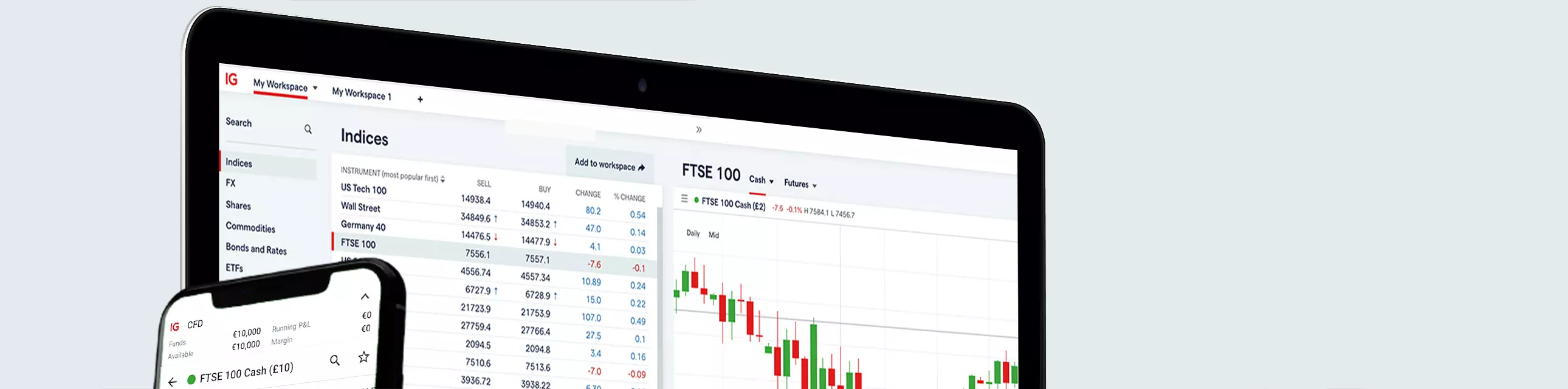
What is a limit order and how do you place one?
Limit orders are a way to enter the market at a preselected price. Find out what you need to know about limit orders in trading.
What is a limit order?
A limit order, sometimes called a limit-entry order, is an instruction to your trading broker to open a trade when the market level reaches a better, preselected price. If you’re buying, ‘better’ means a lower price but if you’re selling, it means a higher price. You can place a good-till-cancelled or good-till-date order – but selecting a price that’s better than the current price will always be a limit order. If the price you set is worse, it’s a stop order.
What’s the difference between a limit order and a limit?
While a limit order is a type of working order, a limit (also called a take-profit) is a risk management tool that you can attach to your trades to safeguard potential profits once the position is open.
For example, for a short position on Barclays shares, you can set a limit at a lower price that’ll automatically close out your position if the share price hits this level or gaps beyond it. You can place a take-profit on a leveraged limit order, but the position won’t be open until the price level you set is reached – so, the limit (take-profit) won’t affect the trade until it’s filled.

The main difference between a limit order and a market order is the entry price level that you accept to open your position at. A limit order is a type of working order – that’s set via the ‘Order’ tab of the deal ticket on our platform – to enter a position once a specific, more favourable price level has been reached. Whereas a market order is an instruction to open a trade immediately, at the current market price; or as soon as possible, at the next available price – this is set using the ‘Deal’ tab of the deal ticket on our platform.
With limit and stop orders, your trade could be filled partially if your preferred price level is reached – this is based on liquidity, ie whether there are enough willing buyers or sellers to counter your position. Whereas with market orders, your trade will be opened at the full position size you set – but it could be opened at the next available price, instead of the current price you see on the deal ticket.
How does a limit order work?
Limit orders are designed to work automatically, so you don’t have to watch the market constantly to check whether prices will become more favourable for you. This is especially useful in volatile markets when prices change suddenly, and you don’t have time to manually open a trade during a short window of opportunity.
Note: if you’re going long (buying), your limit order level will be below the current price. If you’re going short (selling), your limit-entry order will be above the current price


How to place a limit order
- Open a trading account to get started, or practise on a free demo account
- Conduct technical and fundamental analysis on the market you want to trade
- Select the 'Order' tab on the deal ticket of the market you're trading on
- Decide whether you’re going long or short
- Choose between a ‘good till cancelled’ limit entry, which will run until the predetermined price level is met (unless you cancel it), and a ‘good till date’ order, which will close out automatically on a predetermined future day if the order isn’t executed
- Pick your price level – the ‘better’ amount at which you want your limit entry to be triggered – and place your order (based on the opening price that you choose, our platform will show you whether it’s a stop or limit order on the ‘Place order’ button)
- Your position will open automatically when the market hits your price level

Example of a limit order
Let’s say you’ve conducted your own analysis and believe that the Alphabet share price, which is currently at 142.50, will go up briefly but then start falling. So, you decide to go short on the shares and place a limit-entry order at 145.00.
You set up the order to automatically sell 10 share CFDs of GOOGL when the price hits 145.00. The margin requirement is equal to the number of shares x the price x the margin factor of 20%. That is, (10 x 145.00) x 20% = $290.
As you’ve predicted, the share price reaches 145.00 and your position is opened. To protect any profits you might make, you set a limit at 125.50. If Alphabet shares hit this level, you’ll be closed out, making a profit of $195 (calculated as 10 x [145.00 – 125.50]).
You also want to mitigate possible losses on this position, so you set a stop-loss at 155.50. If the share price does rise to this level, your position will automatically be closed out and you’ll make a loss of $105 (calculated as 10 x [145.00 – 155.50]).
Benefits and risks of a limit order
Benefits of using limit orders
- You won’t need to constantly monitor the market, waiting and checking to manually open a trade at your preferred opening price
- In the case of very volatile markets, this could even lead to a phenomenon called ‘positive slippage’ – where the market suddenly moves beyond your set amount, fulfilling your order at an even better price
Risks of using limit orders
- There’s the chance that a position may never be opened, which could affect your trading strategy, because a limit order is ‘your price or better’
- Limit orders don’t necessarily protect against losses – for that, you’ll need a stop-loss. However, a stop order (ie stop-entry order) could act as a stop loss if you set a working order to ‘net off’. While this is also possible on contract for difference (CFD) trading with us, it’s generally not an efficient way to go about it
Try these next
Discover key factors to consider when choosing a trading broker
Learn how you can find the best platform for intraday trading
Discover how to trade online, and access key markets