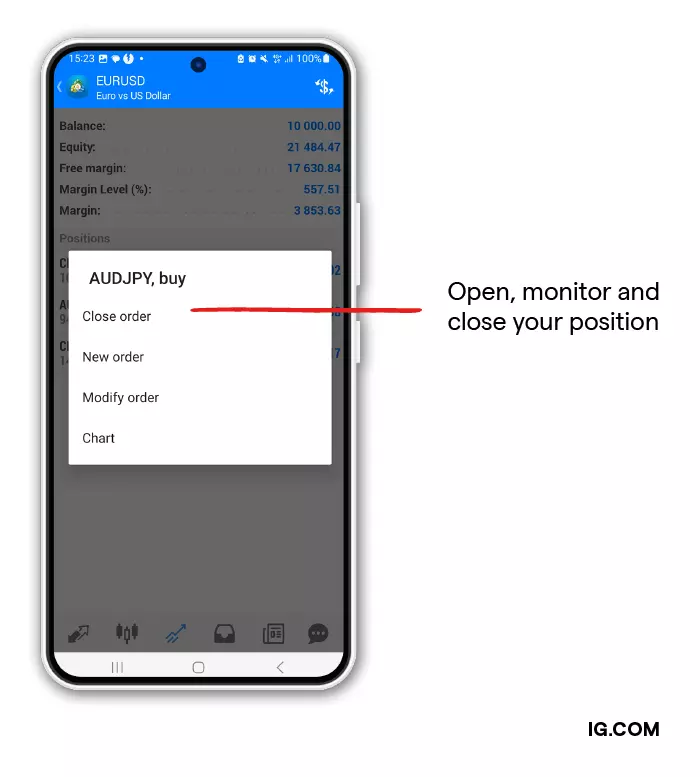Downloading and running the MT4 mobile app on your Android device can open a world of opportunities, with features built to enhance your trading. Learn how to get started with MT4 on your Android mobile device.

MetaTrader 4 for Android: what you need to know
MetaTrader 4 (MT4) for Android gives you access to a variety of features that are designed to enhance your trading experience, straight from your preferred mobile device that runs this operating system. These include one-click trading, customisable trading layouts, real-time quotes, your trading history, and more.
To get started with MT4 on your Android device, you need to create an online brokerage account. We empower you to trade on MT4 with real funds, using a live account, or practise with virtual money in a risk-free environment, using a demo account.
With us, you can choose spread betting or contract for difference (CFD) trading to trade markets such as forex, indices and commodities on the MT4 trading platform.
Spread bets and CFDs are leveraged financial derivatives. Trading with leverage means you’ll only commit a deposit for full exposure to the underlying market – but any potential profits and losses are amplified to the full trade value. You could even incur a loss that’s larger than your initial deposit. So, managing your risk accordingly is vitally important.
How to get MT4 on Android
You can get the MT4 mobile app on Android in these steps:
- Create a live account with us
- Go to the 'Account' tab
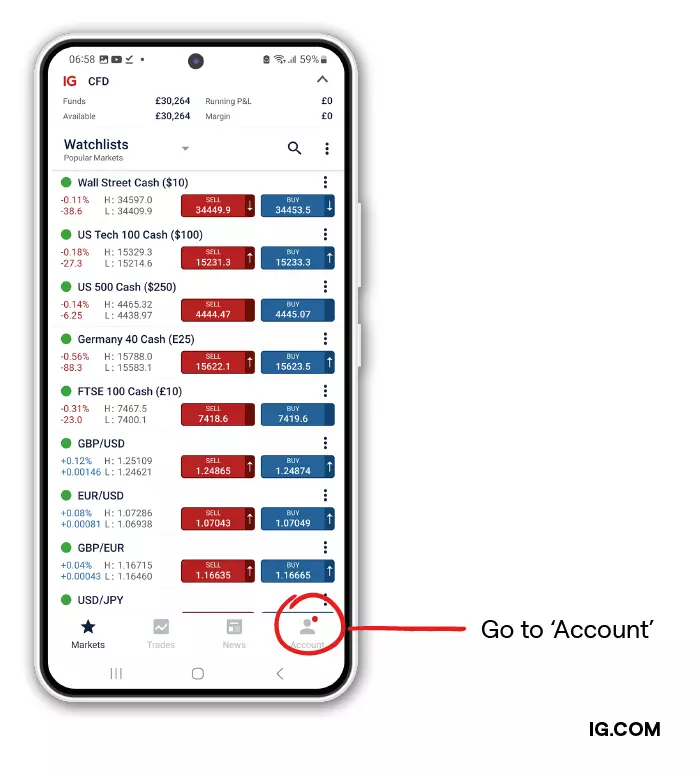
- Click 'Manage account'
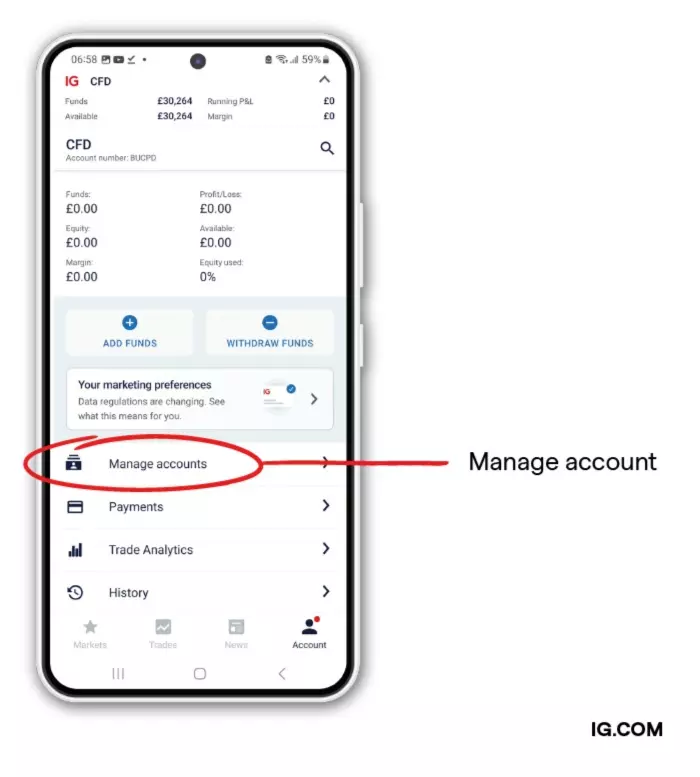
- Select 'Add an account'
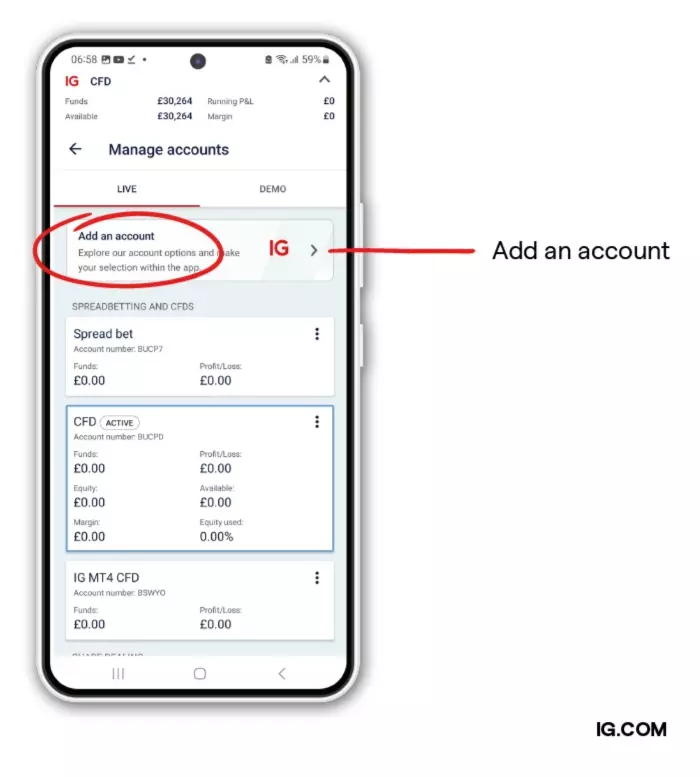
- Choose and add an MT4 spread betting or MT4 CFD trading account
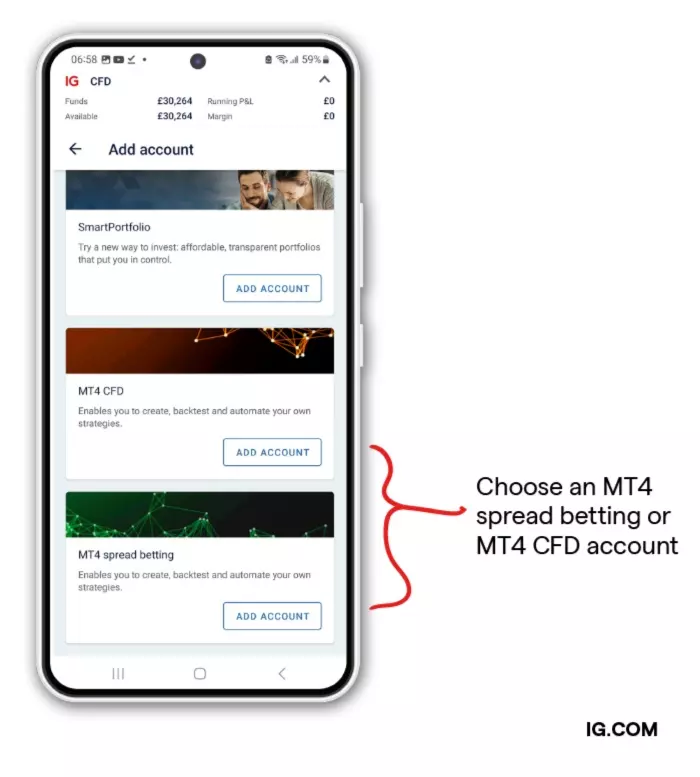
- Download MT4 via Google Play
- Log in to the MT4 mobile app with your IG credentials
How to place your first trade on MT4 for Android
You can place a trade on the MT4 mobile app using a device with an Android operating system by following the steps below:
1Go to the 'Quotes' tab
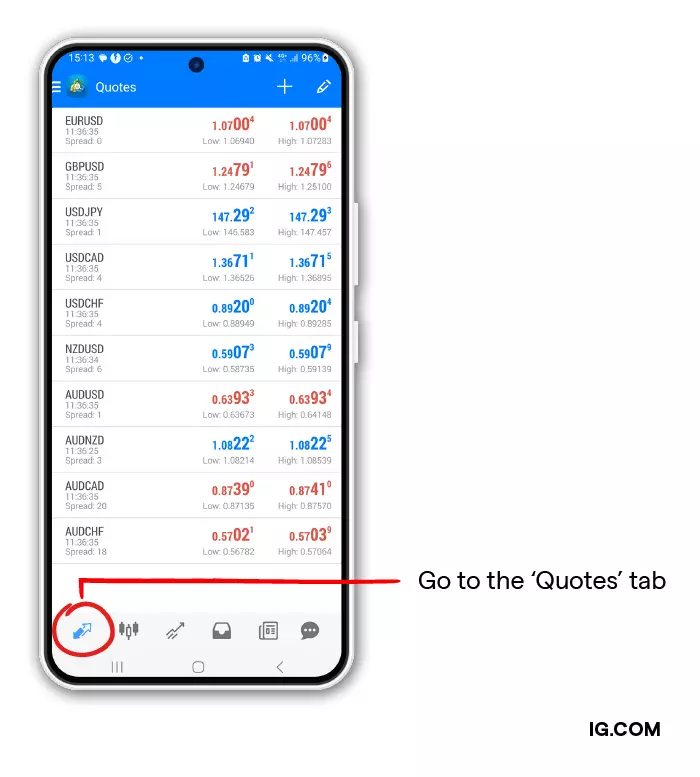
2Click the market you’d like to trade
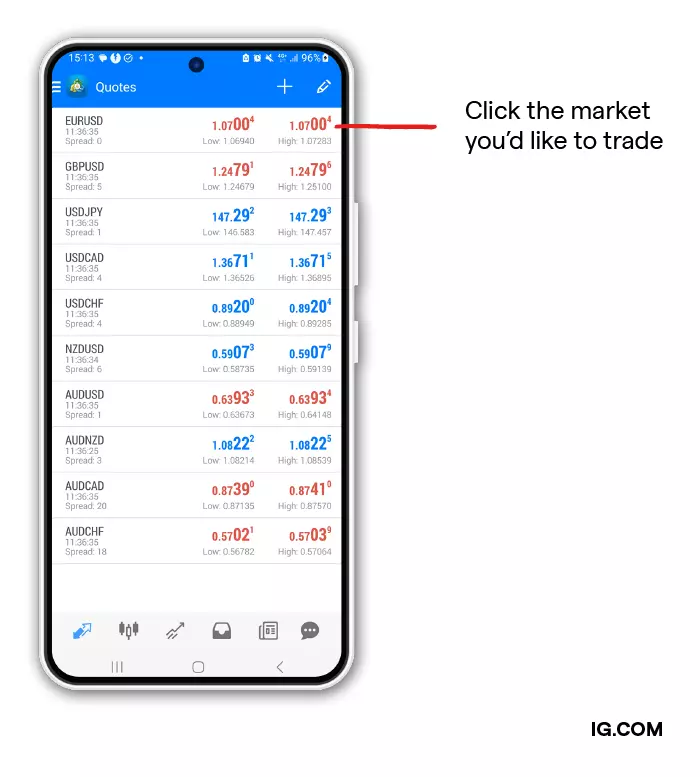
3Select ‘New order’
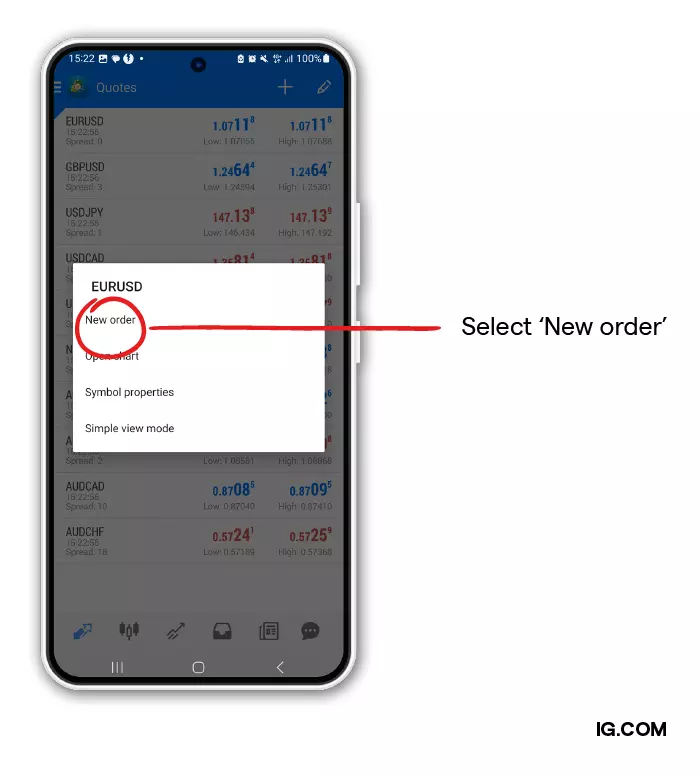
4Choose your position size, stops and limits
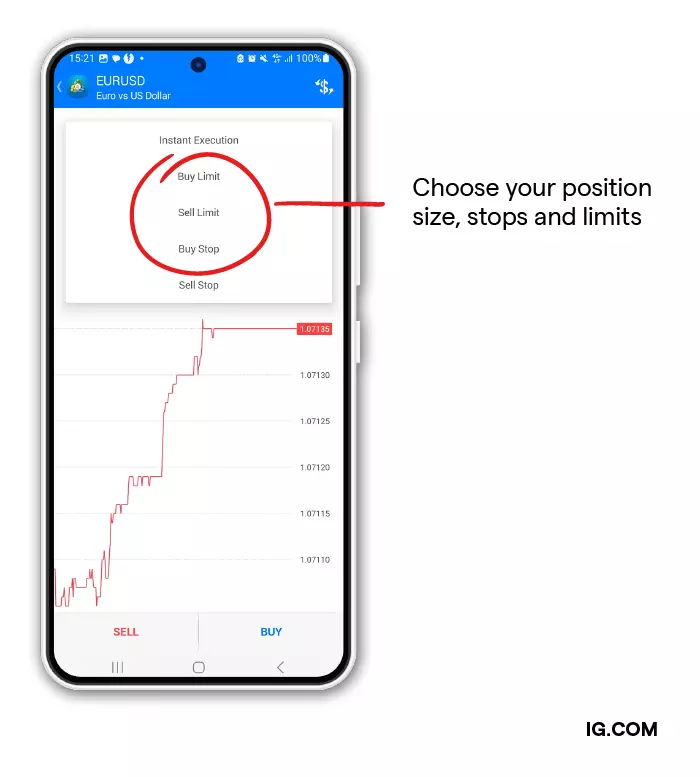
5Decide whether to ‘Buy’ or ‘Sell’ and place your trade
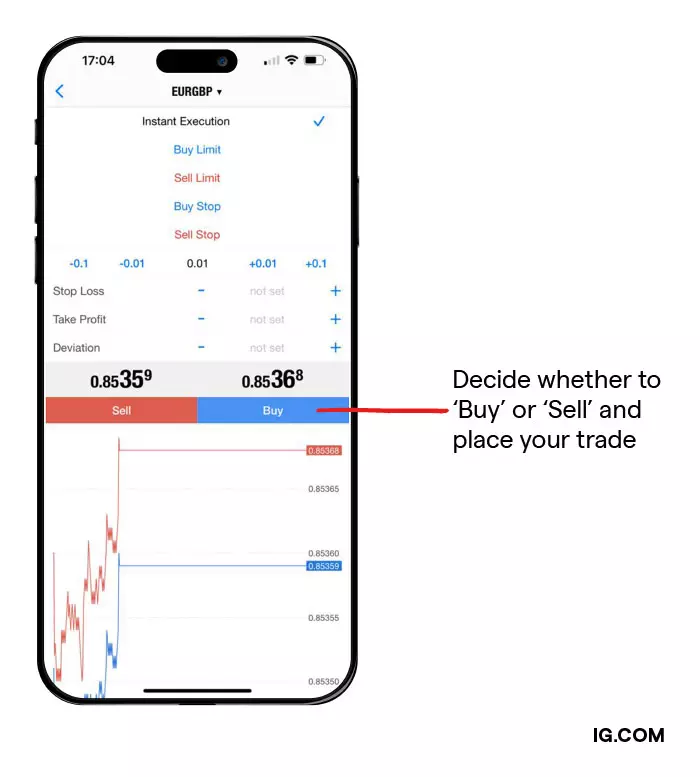
FAQs
Can I trade on MT4 with Android?
Yes, you can trade on the MT4 mobile app using an Android device. Once you’re signed up and ready to get started, you’ll get access to chart data and analysis, real-time quotes, fast trade execution, and more.
Does MT4 for Android have one-click trading?
Yes, one-click trading is available on Android – not only can it simplify the trading process, it can also save you time.
How do you place and close trades on MT4 for Android?
To enter or exit trades on the MT4 mobile app using your Android device, follow the steps to open and close trades. Trading through this software with us gives you access to over 80 markets, including forex pairs, indices, and commodities.
How can I withdraw money from the MT4 Android app?
You can withdraw funds from the MT4 Android trading app through your linked online brokerage account with us – MT4 doesn’t have a deposit or withdrawal function for direct transactions.
How can I measure pips in MT4 for Android?
You can measure pips on your Android device in MT4 by using the ‘Crosshair’ tool in the mobile app. When you have an MT4 chart open, you’ll measure the distance between two prices by clicking on the ‘Crosshair’ button.
Try these next
Discover how to find a day trading platform that’s best for you
Explore ways to use charts to enhance your trading journey
Find out what to consider when choosing a forex trading broker